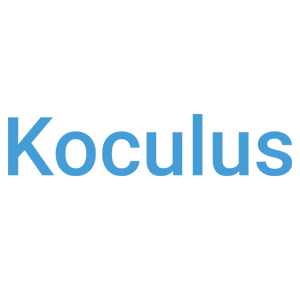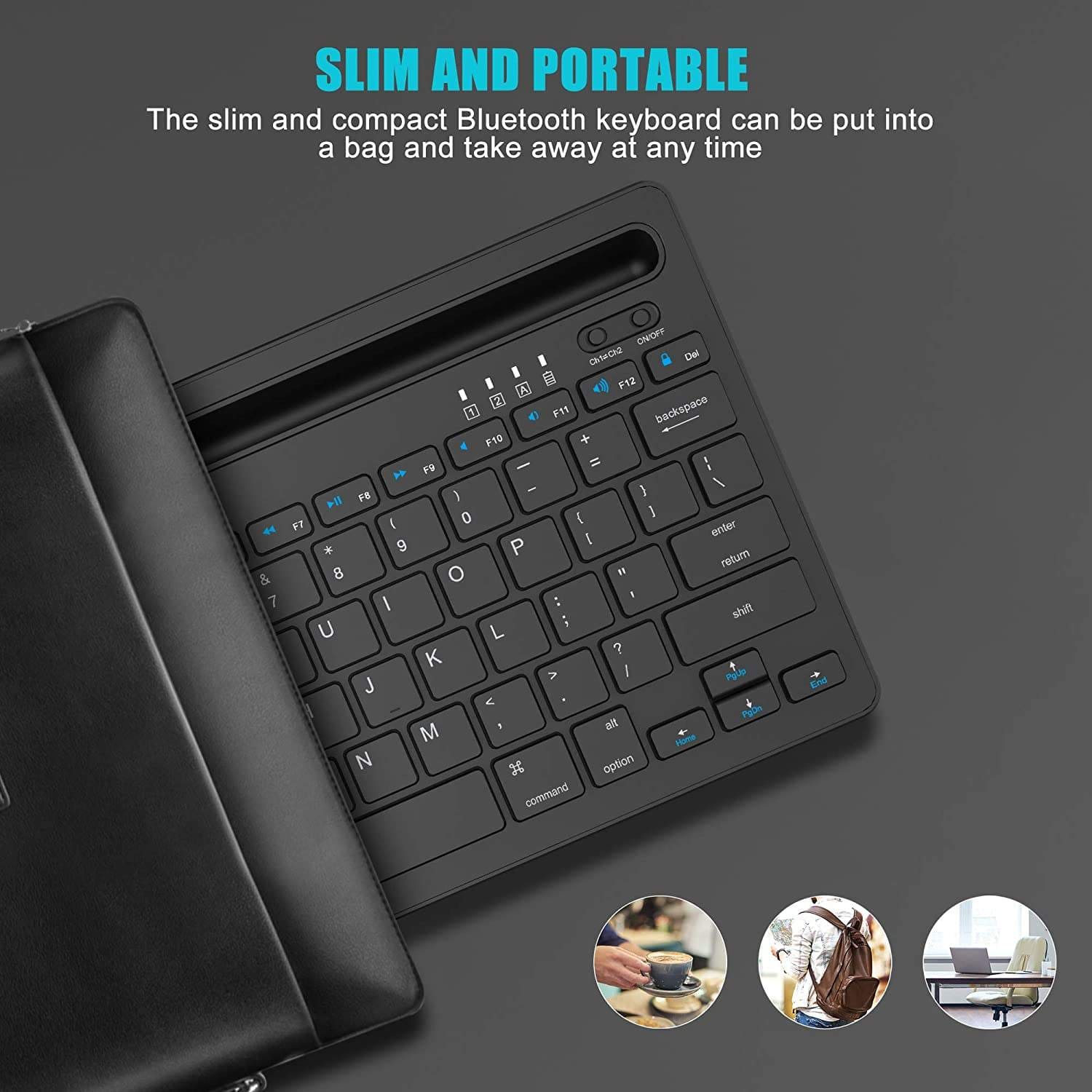Dual Mode Bluetooth Keyboard with Slot
500 $9.95
1000 $9.65
3000 $9.15
5000 $8.65
- Connect Up to 2/3 Devices at Once -- This keyboard is equipped with Bluetooth 5.1 technology that allows for a swift and effortless connection. It also features individual buttons designated for each device connected, enabling seamless Bluetooth pairing and switching between up to three devices
- Designed with Convenience in Mind -- A built-in slot across the top of the keyboard allows you to securely hold your cell phone or tablet, either vertically or horizontally, making it easier than ever to type on your device while still being able to see the screen, provides a comfortable and efficient solution for those who frequently work between their computer and mobile device
- Compact Light-up Wireless Keyboard -- This compact keyboard features backlit keys with easy-to-see illumination, offering seven LED color options and adjustable brightness. You can easily change the color of the backlight by pressing the FN key + “Enter”key, and adjust the brightness with FN key + “Shift” key, which provides you with three different level options
- Rechargeable Bluetooth Keyboards -- if you frequently changing batteries on your keyboard and are tired of the hassle, then this rechargeable keyboard might be the solution you've been looking for. With its built-in rechargeable battery, you can easily charge it using the included USB-C charging cable
- Smooth and Responsive Typing -- This keyboard is designed to provide a satisfying typing experience. The keys have a pleasing softness under your fingertips and their low profile, flat design ensures that you can type smoothly and responsively without getting your fingers tangled up hitting unintended keys
Product Details
Multi-Device Bluetooth Keyboard
How to Connect My Device to Blueooth 2 or Bluetooth 3 Channel
- Hold and press "FN" , then press F11(Bluetooth 2) /F12(Bluetooth 3) key to switch to the corresponding Bluetooth Channels, and then press "Connect" key until the LED indicator light flashes quickly. You can follow the connection steps of your device above to connect the keyboard.
- When you successfully connected 2 or 3 devices, you can switch between the devices easily by pressing the button: FN + F10(Bluetooth1)/F11(Bluetooth2)/F12(Bluetooth3)
Tips: The keyboard supports auto-reconnect, it will connect to the previous device automatically when you turn on the keyboard. (Pls make sure you have turned on the Bluetooth). If you connect the keyboard to 2 or 3 devices, the keyboard will automatically connect to the last connected device.


Hot Tags: Dual Mode Bluetooth Keyboard with Slot
Inquiry