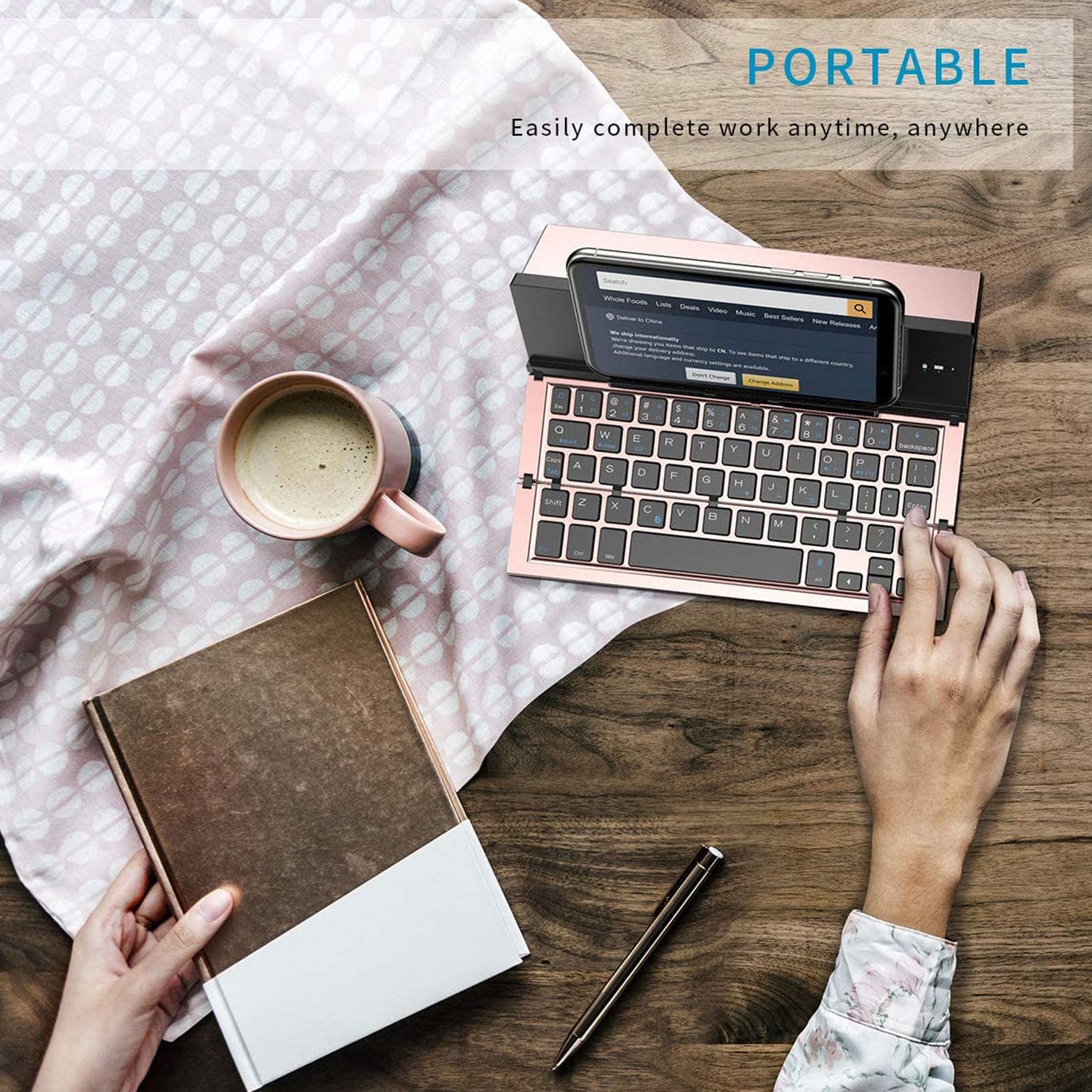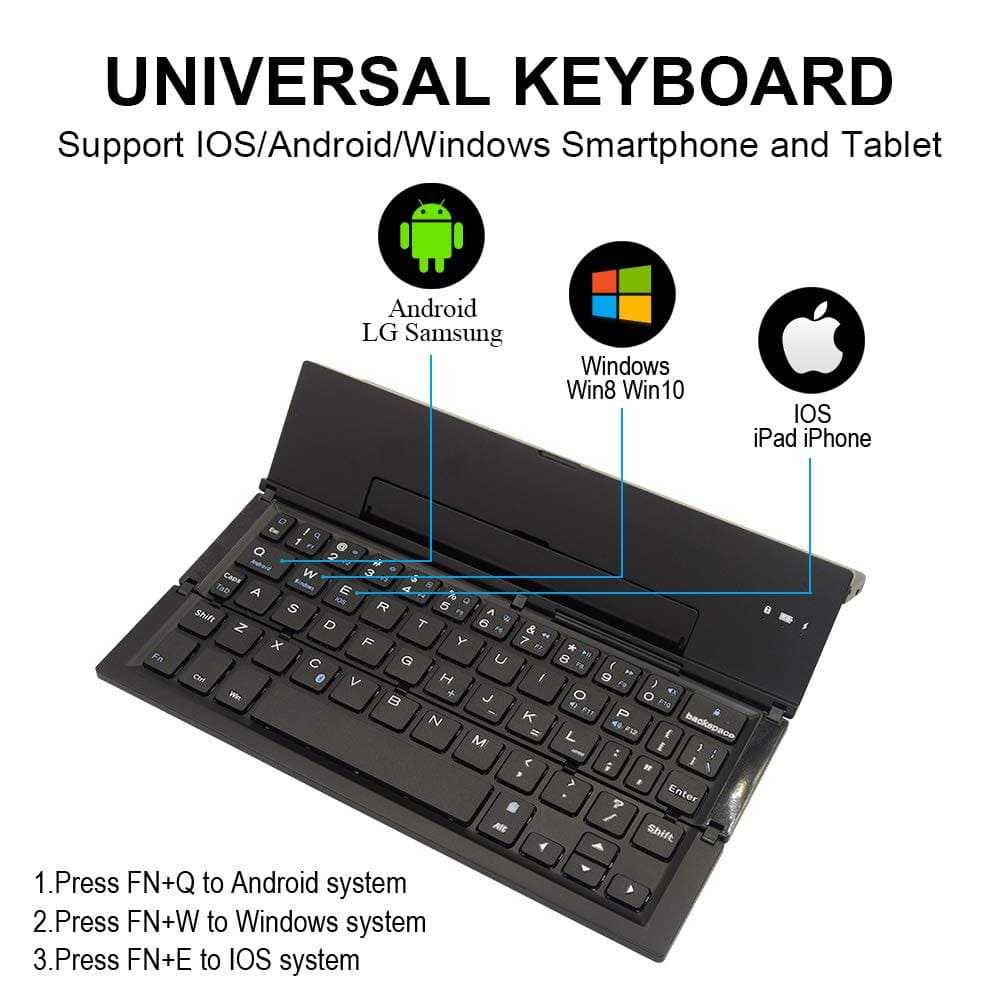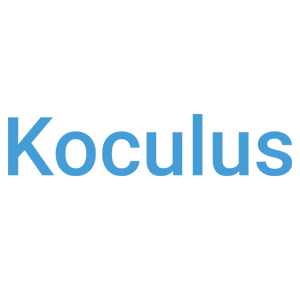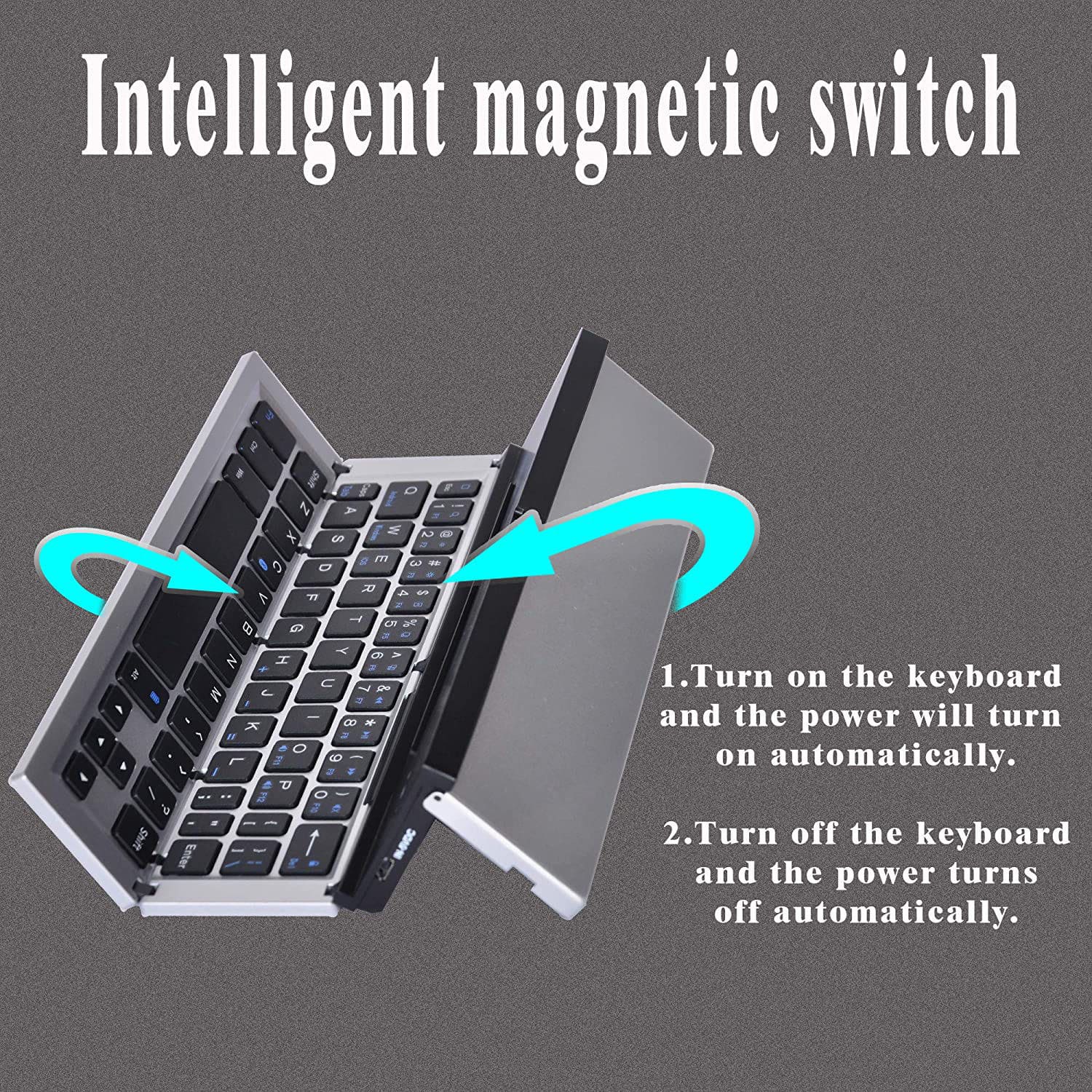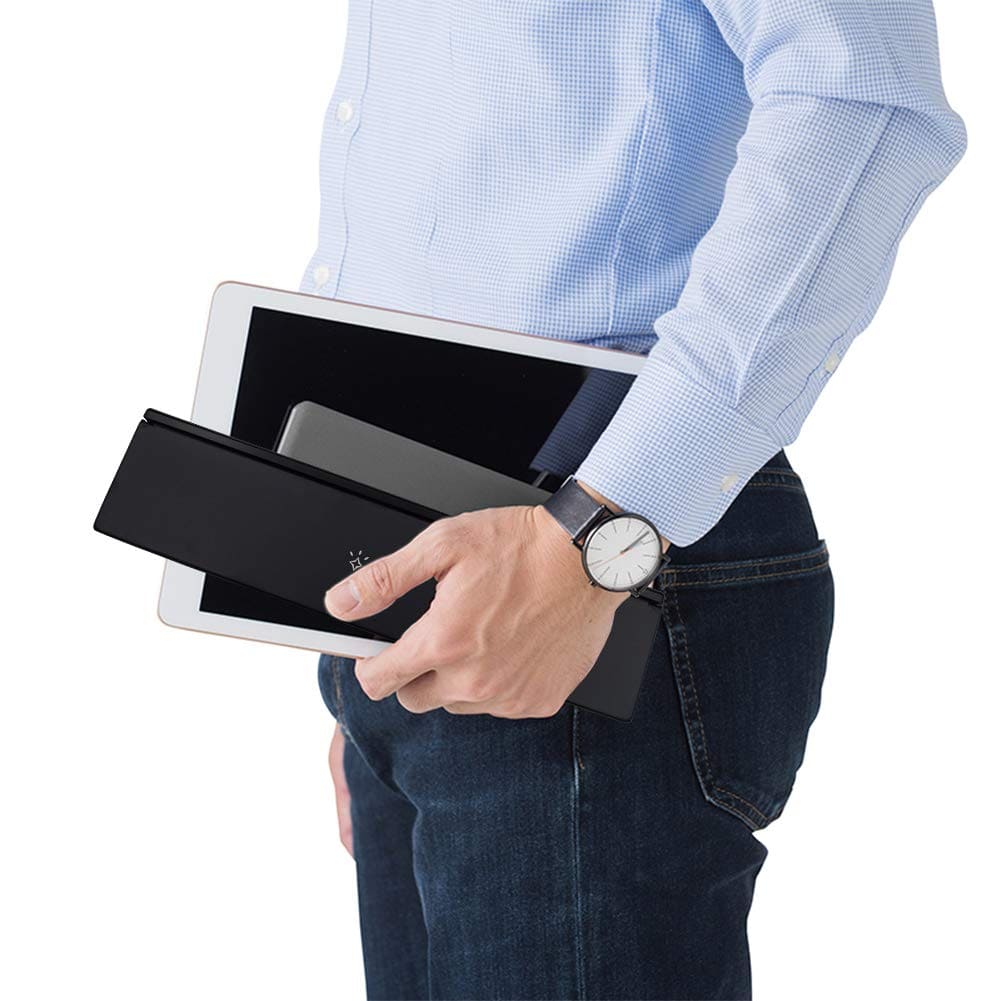Bluetooth Portable Folding Keyboard
Elegant Aluminum Alloy with contemporary styling. Its excellent touch and clean appearance make it perfect for your phone and tablet.
It would be much convenient to use iPad, or other tablet and phone to answer emails, write quick social media updates, and jot down ideas for blog posts. The only drawback is the effectiveness from touch typing. But don’t worry, the Foldable keyboard is designed to solve to the problem, and boosts your productivity without sacrificing the mobility.
- Delicate & Elegant Appearance.
- Quiet Keys Design,Durable & Lightweight.
- Folded Design for Easy Carrying.
- Intelligent Sleep and Auto Power On/Off.
- Bluetooth & Broad Compatibility (IOS, Android, Windows)
- Full Size Keys & Balance Stands
-
Multi-system Compatible
The Bluetooth keyboard works seamlessly with iOS, Android and Windows. Maintain a stable connection and provides fast response to devices within 10 meters of operation.
-
Responsive Scissor-Switch Keys
Featuring scissor-switch key structure, which used in all modern laptops, provides noiseless, crisp and comfortable typing. Every key is expertly engineered to last for more than 3,000,000 keystrokes, giving you long term reliability.
Auto Wake / Sleep
Sensitive magnetic induction, automatic wake up and sleep to save energy. Only 2-3 hours of full charge, enough to work for 40 hours or 180 days for standby. Perfect for your short business trip.
Carry and Use at any time
record your ideas any time ,any where office ,Meeting Room, Cafe ,Classroom..........
How to connect dual devices with a Bluetooth keyboard
1. Turning on the keyboard will automatically turn on the power, and the blue indicator light will be on for a while and then off, indicating that the device is normal
2. First Press "Fn + Z" to enter the connection "Device 1", and then press "Fn + C" to start Bluetooth pairing, Now the bluelight flashes,Open the Device 1 settings
3. Find the Bluetooth option, turn on the Bluetooth, you will search and show the Bluetooth keyboard, click the Bluetooth keyboard logo, you can connect directly without a password,Until Device is connected successfully
4. Need connect to the second device, first press "Fn + M" to enter the connection "Device 2", then press "Fn + C" to start Bluetooth pairing, Now the bluelight flashes, Open the Device 2 settings repeat step 3,Until device 2 is connected successfully
5. After connect the dual devices, you can press "Fn + Z" and "Fn + M" to switch between the two devices.